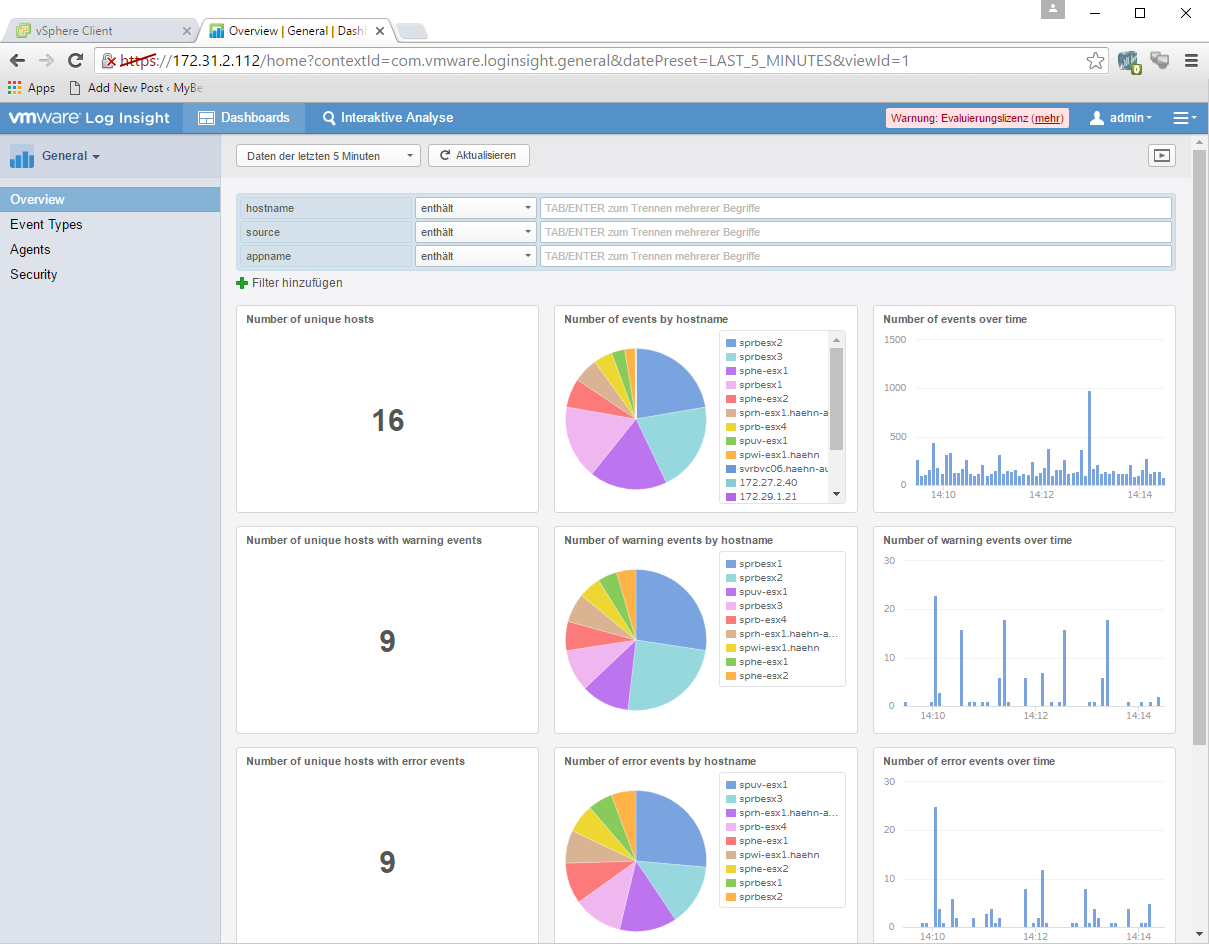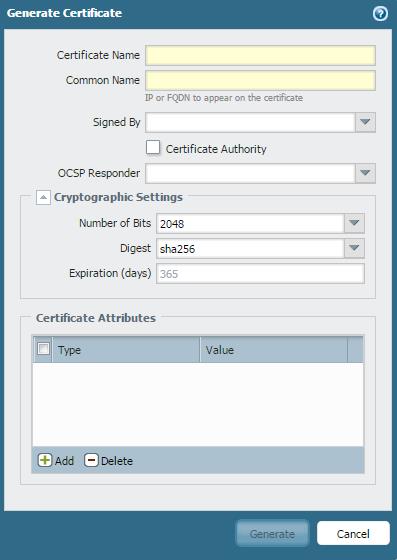Anybody who installed PanOS 8.1 on his Palo Alto firewall – we use the PA 220 in quite some numbers, may have experienced quite some strange behaviour if through IPSEC tunnels connected file shares user SMB. So did I.
With the latest firmware upgrade, no write or read jobs through any of these VPN tunnels succeded. The mapped drives lit up in the file explorer. in some cases even browsing directories may have succeded … perhaps even two or three levels down. Then the explorer started to hang, crashed, even some systems blue screened. Copied files showed perhaps up in the destination with a filename aka. directory entry but never any content showed up.
Since we updated the Microsoft world on top, the assumption some backward compatibility stack or group policy setting may have caused the headache. Many Continue reading