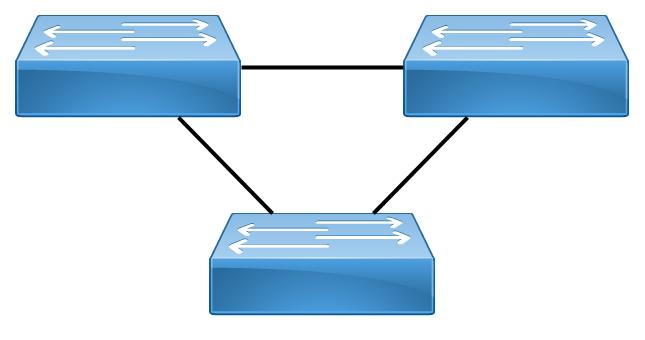If you run current versions of Aruba OS on the according switch families, meaning the ProCurve legacy switches by Aruba aka Hewlett-Packard Enterprise, you may notice some strange behavior on you firewall. Although I can not state “since when” that is the case, our next generation firewall noticed exactly that.
Annoyingly this feature is enabled by default and as always with defaults with Aruba OS this activated silently some time ago with an update and is not shown in the running configuration. I presume this is there since the ProCurve based systems had been integrated into Aruba’s zero touch provisioning universe.