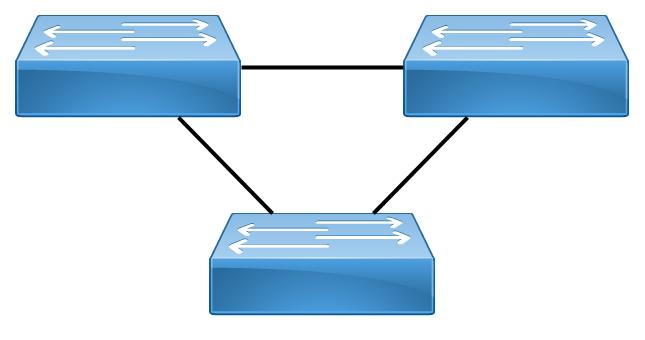Configuring redundant gateway services for hp ProCurve ProVision based switches is not a very big miracle. Basically its about switching it on. VRRP, saying virtual router redundancy protocol is similar to HSRP from CISCO or CARP from Open BSD. VRRP itself as of today is standardized in RFC5798 by the IETF and follows hp’s habit of using industry standard protocols.
Why is it not redundant routing ? Well since the VRRP feature is enabled on an per VLAN basis and even more, it only defines a redundant IP interface within the according VLAN. The actual routing is covered independently from this. Assuming that the routing is configured properly the failing over IP interface ensures that the routing can happen. Itself provides only a redundant IP interface, which could be used as routing gateway, so we name the function redundant gateway services.
Different to other approaches by other vendors, VRRP only provides pairwise redundancy where the virtual IP interface is the same than the according VLAN IP on the owning routing switch. This address is failed over to the backup switch, who has a second IP interface configured in the VLAN. This is necessary to check the proper operation of the primary interface.
The partnering happens based on a so called virtual router ID, VRID which is defined within the VRRP configuration. This enables administrators to configure even different redundant IP gateways within one VLAN, if static routing requirements have this need.
So configuration on the Master works as follows. First configure the proper VLAN IP address. Naming VLANs is a clever approach and helps in the long run.
vlan 10
name "production east"
ip address 192.168.0.1 255.255.255.0
Then the VRRP feature is globally enabled:
router vrrp
Then the actual redundant IP interface is configured within the according VLAN context:
vlan 10
vrrp vrid 1
owner
virtual-ip-address 192.168.0.1 255.255.255.0
enable
Be aware that the VRID context is independently activated on a per VLAN basis and enabled within each VRID definition.
On the backup routing switch the VLAN IP configuration as wel as the VRRP activation look pretty much the same.
vlan 10
name "production east"
ip address 192.168.0.2 255.255.255.0
router vrrp
Within the VLAN based VRRP configuration here the backup role is defined:
vlan 10
vrrp vrid 1
backup
virtual-ip-address 192.168.0.1 255.255.255.0
enable
Voila, redundant gateway interfaces should be available.
Especially the strict creation of pairs is different to other implementations. Often sets of interfaces may be created. As well the assignment of the virtual IP as the identical IP that the VLAN IP on the owning router is not necessarily something other vendors do the same way. Very often the virtual IP is one and the local VLAN IPs are two different dedicated ones.