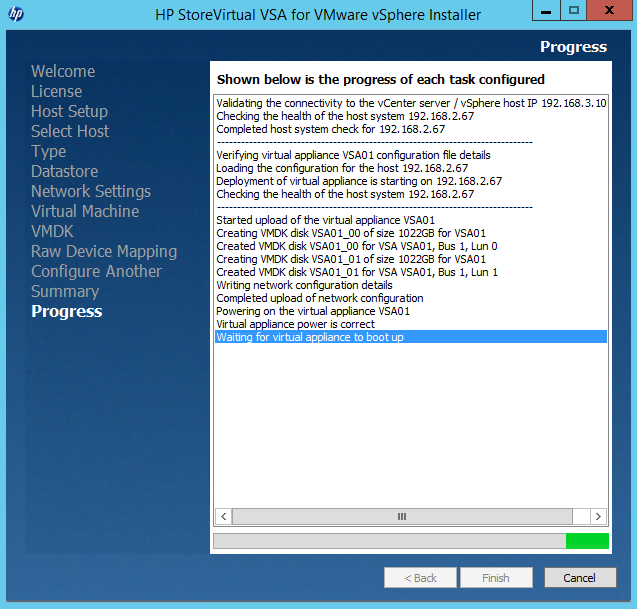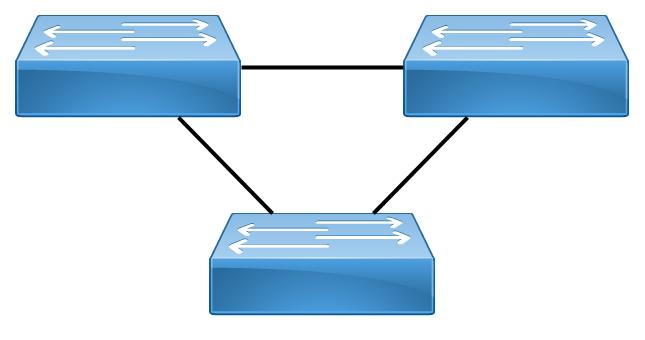Konkret sieht die Installation der Software zur Storage Virtualisierung wie folgt aus:
Ich installiere zuerst auf zwei Hosts vmWare vSphere 5.5 und lizenziere diese mit Enterprise Plus. Danach installiere ich einen vCenter Server – oder nehme denjenigen, der in meiner Umgebung zur Verfügung steht. Die VMWare Installation lasse ich an dieser Stelle außen vor – zu berücksichtigende Konfigurationen oder Ausstattungen folgen später im Thread.
Drittens installiere ich die VSA Appliances mit dem entsprechenden Installer. Auch hier fasse ich mich recht kurz, da das zuvor schon gepostet wurde.
Hierbei sind im Wesentlichen drei Dinge zu beachten: